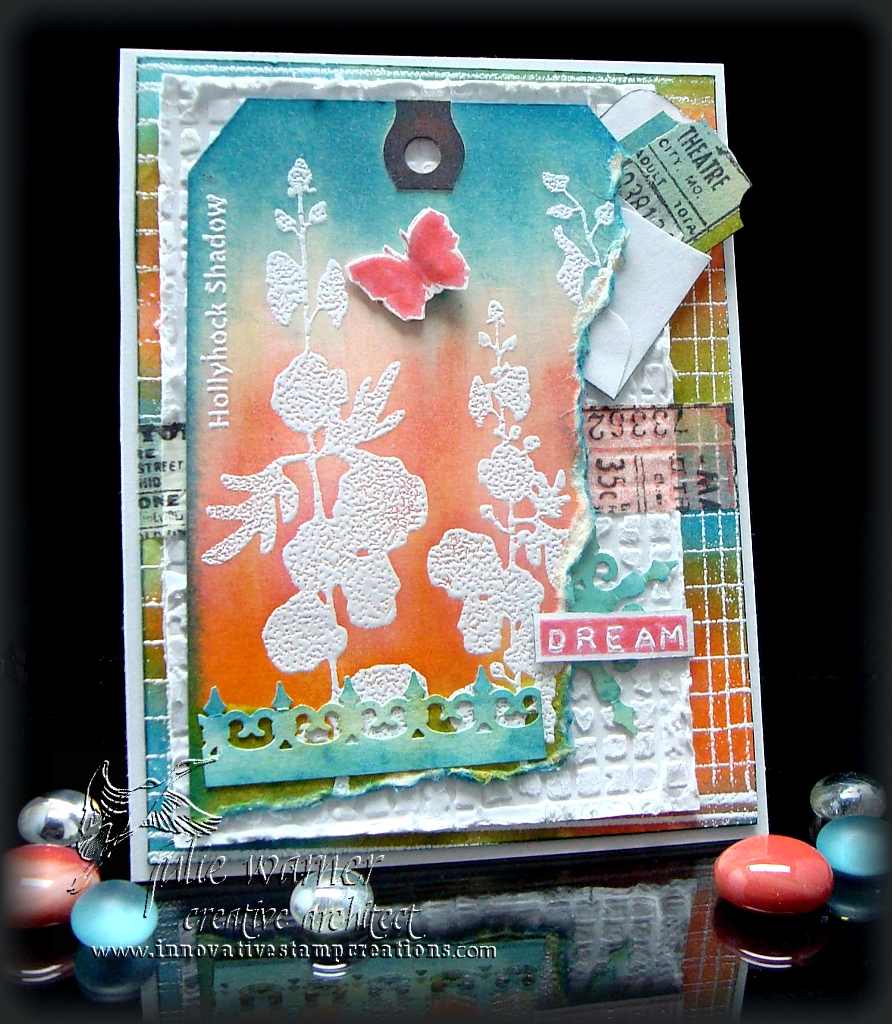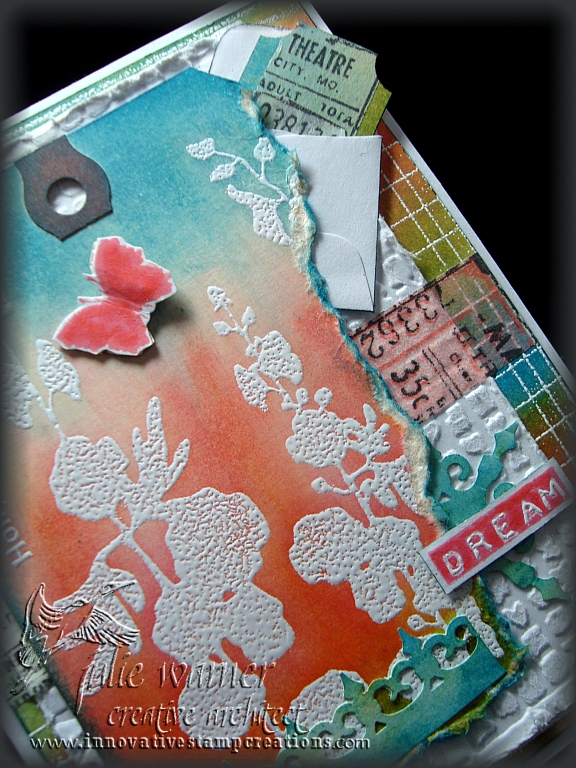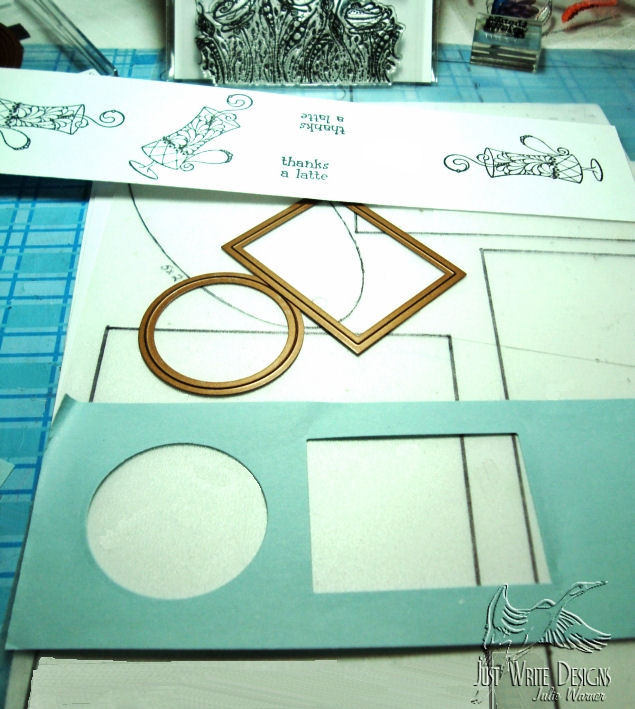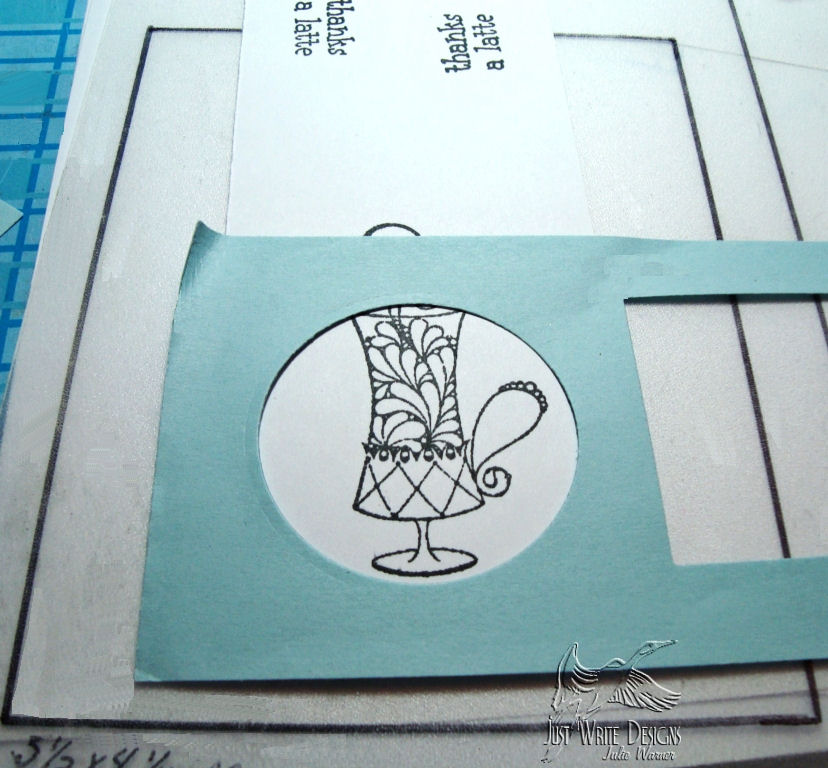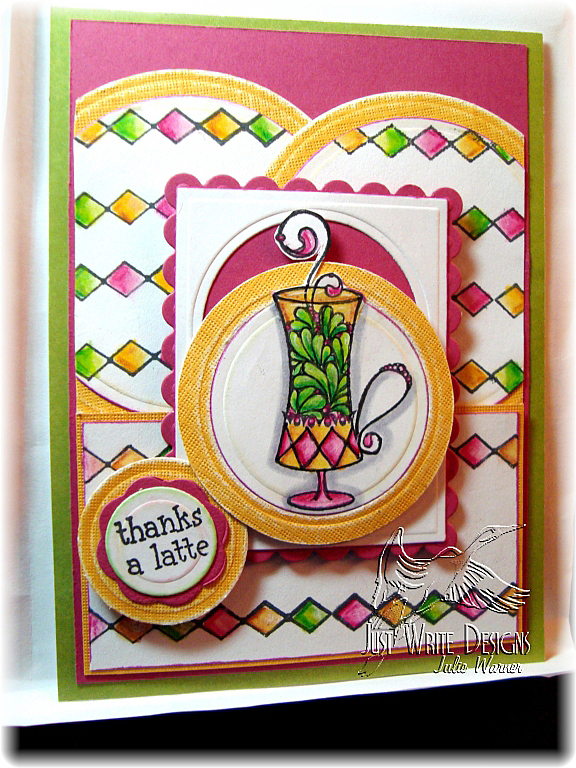Today, on our final day of August releases from Innovative Stamp Creations, I have two cards made with two of the sets released this week. The first one is from Nature Silhouettes III.
For this card, I inked the spider lily with lapis and azalea inks, stamped it twice, cut one out and die cut the other with a mega oval die. After sponging a little ink around the edges, I attached the cut out lily on top of the base image. I traced this same die on navy paper and cut it out by hand in order to get the narrow mat. The white mat is the next largest oval die.
For the background, I placed a large flourish mask on my white card stock, stamped the ledger and several word images, then sponged on azalea ink. I stamped a few of the small butterflies and used one as mask. I placed this one in a couple of areas on the background, then sponged more ink over it. I added a corner punch and a white punched fence. The sentiment was punched with a multi size tag punch. Card measures 4.25 x 5.5 (A2).
Supplies:
stamps: ISC – Nature Silhouettes III
paper: Neenah white, navy
ink: Ancient Page azalea, lapis
accessories: corner punch (All Night Media), multi tag punch (McGill), flourish mask (Heidi Swapp), Spellbinders mega oval dies, Martha Stewart iron gate border punch
And this final card uses images from Sketch of Roses II.
My final card I started by stamping the large background with a dk plum ink onto watercolor paper. I used various pink dye inks direct to paper (DTP) then misted it with water and distressed the edges. The rose image and greeting were stamped with Stazon onto a piece of acetate. On the back side, I used a white China marker to make the images stand out. I added a hint of color to the rose and leaves with markers (on top of the white China marker). It’s attached to a heavily distressed piece of purple card stock. I created the embossed background by inking the the grid embossing folder, misting a piece of white card stock, then placing it in the folder and embossing. A bow was added and I glued a few beads onto a stick pin and attached it to the bow. Card measures 5.5 x 4.25 (A2).
Supplies:
stamps: ISC Sketch of Roses II
paper: white, purple, water color, acetate
ink: Printworks (various pinks & purples), Stazon black
accessories: white China marker, green & pink Galaxy markers, beads, ribbon, stick pin, grid embossing folder (Sizzix/Tim Holtz)
Thanks so much for stopping by and I hope you’ve enjoyed all the new ISC releases! Please be sure to stop by all of the Architect’s blogs for more inspiring art!
1. Kathy Tucker
2. Joanne Grzelak
3. Julie Warner (you are here!)
4. Karen Dunbrook
5. Judi Rose
6. ISC Blog