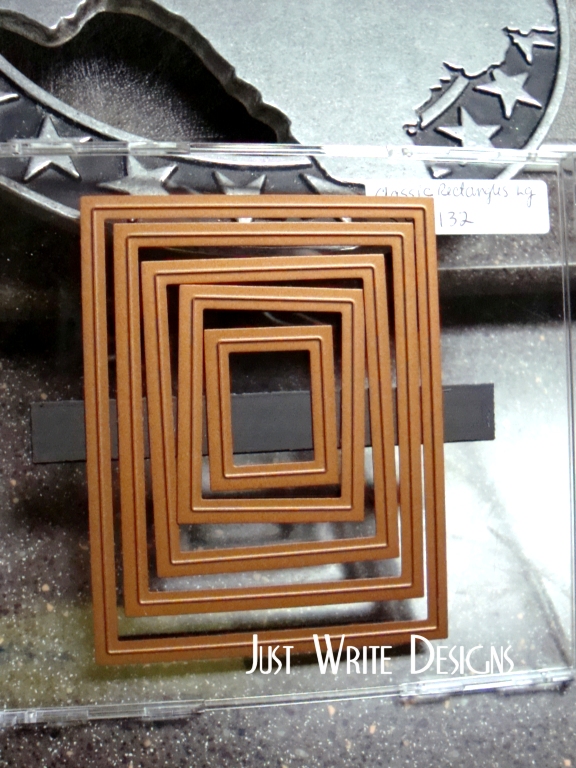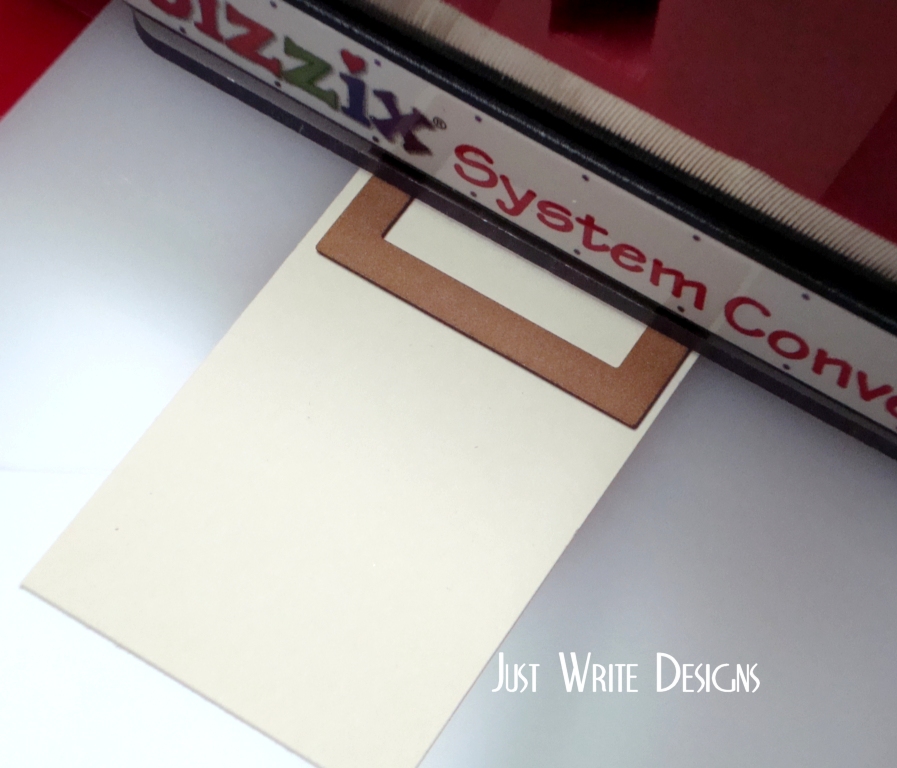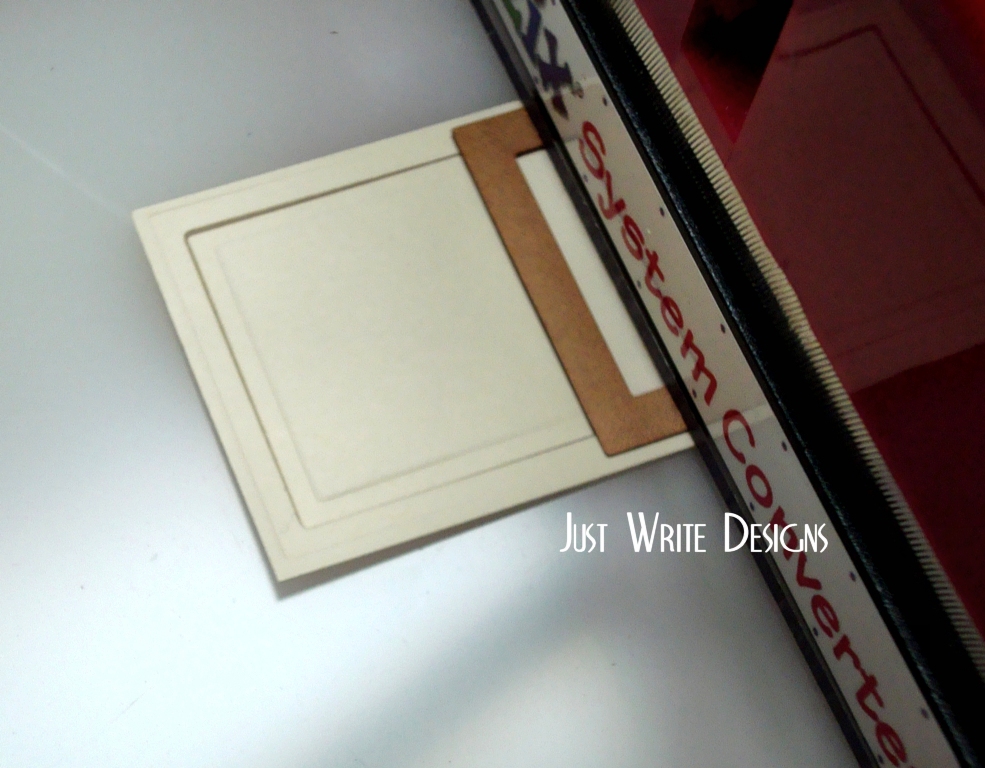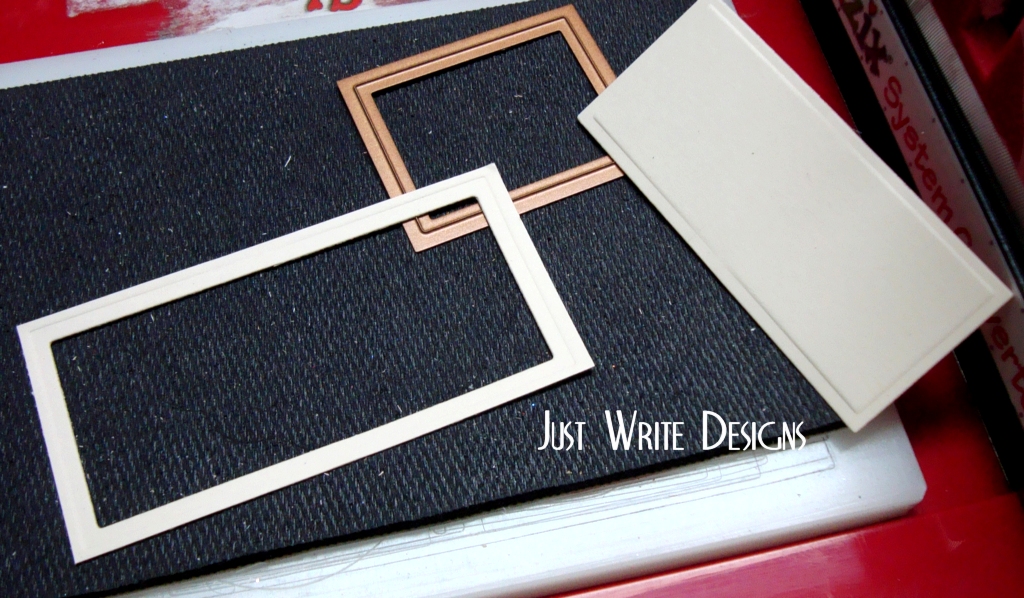Congrats again to Dawn, the newest Featured Stamper (FS368)! I actually started this one before my first one, but it took a bit longer to complete. While cruising Dawn’s beautiful, gallery, I noticed she uses THIS layout quite a bit…flowers framed and with a wide border around them. So I took that theme & layout but I loved the colors of THIS card so I combined them w/ the layout of the other.
This is also for the Sweet Stamps #157 Anything Goes Challenge and the SCS LOVEFEST2014J. I think this is in the Classy & Elegant category for that challenge.
This is one of those cards that the idea starts out simply enough, but as it develops, it gets more and more complicated. I’m sure that never happens to you! After stamping the image on a large white panel and coloring with Copics, I decided I really wanted to die cut it. First problem, none of my rectangle dies are big enough. Ok, so I used a larger square and resized it…not a problem, except I combined it with the out of the box techniquee, too. So it’s a little more complicated. But it worked and I liked the way the corner flowers pop against the navy blue paper. I used the same paper to back the greeting oval. I decided to repeat the daisy corners on the background and colored the lines and shaded the vines but the daisies themselves were fussy cut and added on top. Two extra daisies were added where the frames stopped on the sides, just to finish the line. The finished card is 5.50 x 4.25 and these are the Copics I used.

Thanks so much for stopping by!

Supplies:
| Stamps: Sweet Stamps – Framed Daisies 3019, Special Day 9114 |
| Paper: X-Press It, designer paper (Teresa Collins – Moments collection) |
| Ink: Memento tuxedo black |
| Accessories: Copic markers, Spellbinders squares & ribbon tags & labels 33 dies |